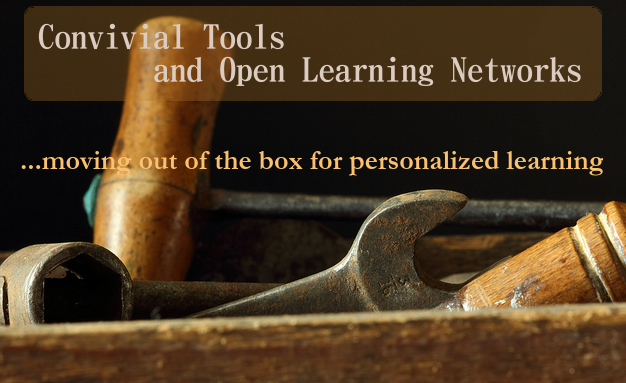 In a recent blog article by Audrey Watters (Convivial Tools in a Age of Surveillance which is a transcript of her talk at NYU ), and paper by Jon Mott and David Wiley (Open for Learning: The CMS and Open Learning Network), they each make the argument that educational technology is perpetuating traditional teacher centred model of school, where “the tactical implementation of specific technologies ...often simply automate the past” and that “ ...it is primarily used as an administrative toolbox.”
In a recent blog article by Audrey Watters (Convivial Tools in a Age of Surveillance which is a transcript of her talk at NYU ), and paper by Jon Mott and David Wiley (Open for Learning: The CMS and Open Learning Network), they each make the argument that educational technology is perpetuating traditional teacher centred model of school, where “the tactical implementation of specific technologies ...often simply automate the past” and that “ ...it is primarily used as an administrative toolbox.”
I agree with Watters who suggests that despite the volume of new educational technologies over the past decades, it has failed to transform learning as predicted by Seymour Papert and others many years ago...
"Despite Kay and Papert’s visions for self-directed exploration — powerful ideas and powerful machines and powerful networks — ed-tech hasn’t really changed much in schools. Instead, you might argue, it’s reinforcing more traditional powerful forces, powerful markets, powerful ideologies. Education technology is used to prop up traditional school practices, ostensibly to make them more efficient (whatever that means). Drill and kill. Flash cards. Just with push notifications and better graphics. Now in your pocket and not just on your desk."
Watters begins her speech by posing questions, questions that we all should be considering...
"Or at least, what I want to talk about today is how we can push back on the hype surrounding ed-tech disruption and revolution, how we can ask questions about whose revolution this might be — to what end, for whose benefit — and how we can, should, must begin to talk more seriously about education technologies that are not build upon control and surveillance. We must think about education technologies in informal learning settings, and not simply in institutional ones, We need to talk about ed-tech and social justice, and not kid ourselves for a minute that Silicon Valley is going to get us there."
Watters poses the question, “What would convivial ed-tech look like?” and provides us with some thoughtful possibilities...
Perhaps what we need to build are more compassionate spaces, so that education technology isn’t in the service of surveillance, standardization, assessment, control.
Perhaps we need more brave spaces. Or at least many educators need to be braver in open, public spaces -- not brave to promote their own "brands" but brave in standing with their students. Not "protecting them” from education technology or from the open Web but not leaving them alone, and not opening them to exploitation.
Mott and Wiley’s paper focuses specifically on the limitations of content management systems (CMS) (also referred to as learning management systems (LMS)) and how they are still very much a teacher centric tool for delivering content and controlled learning spaces.
“the CMS continues to privilege the instructor as the locus of energy and action in the learning process. The CMS does not afford learners the opportunity to contribute to the learning process in significant ways or to self-organize around learning topics, conversations, or content. Finally, the CMS continues to artificially situate instruction and learning inside walled gardens that are disconnected from the rich and vibrant networks of learners and content in the wider world.”
As an educational technology specialist, I use and have promoted the use of many educational technology tools including learning management systems (LMS). I am also a Google Education Trainer and strong advocate for using Google Apps for Education (GAE) as a learning ecosystem. My current belief is that the GAE ecosystem comes closest to what Mott and Wiley refer to as an Open Learning Network, and maybe a little resemblance to what Watters refers to as “brave spaces...not leaving them alone, and not opening them to exploitation.” (though I have the feeling she would most likely cringe at this idea.)
I don’t believe the GAE learning ecosystem is the panacea for transformation, because it is how schools, educators and students envision its use that will make the difference. But, it does come closest to a free open learning network that is easy to use and where creativity, innovation and self- direction can be central to the learning experience, not simply working within the LMS box and responding to a set of teacher designed instructions and activities.
Mott and Wiley summarize by suggesting that one can use both an LMS and Open Learning Network to leverage the features of both systems. Where privacy and security for grading and SIS information is managed via the LMS and the active learning is done outside the box in an Open Learning Network. I currently teach at a community college that uses a LMS platform. I have adjusted my teaching to keep the management functionality in the LMS box; grading, student private messaging, and weekly assignment blocks that link learning modules out to the Google Apps ecosystem. Where we use Google Apps such as; Google HangOuts, Communities, Blogger, Google Drive, YouTube, Chrome Web Apps, etc...for producing, publishing, creating, collaborating and sharing ideas. The hope is to build an engaging thoughtful community of learners where it’s not the instructor in the driver seat but a shared vision of where we are going and each student can get there in their own way. I am well aware that my instruction isn’t at the level of personalized learning that it could and should be, but I think the open learning platform that Google Apps offers is helping to shift my instruction where students have more control over what, when and how they learn using free and open digital technologies.
Do the free Google Apps for Education tools begin to offer the convivial tools Watters seeks, or the Open Learning Network Mott and Wiley believe should be in place for ourselves and our students?
References and Resources:
-
Perhaps what we need to build are more compassionate spaces, so that education technology isn’t in the service of surveillance, standardization, assessment, control.
Those of us who talk and write and teach ed-tech need to be pursuing those things, and not promoting consumption and furthering institutional and industrial control. In Illich’s words: "The crisis I have described confronts people with a choice between convivial tools and being crushed by machines."
-
The notion of students actively participating in the processes of capturing, creating, and sharing course content, conversations, and activities turns the centuries-old "sage on the stage" model on its head. However, the CMS paradigm actually works against such a transformation of the relationship between teachers and learners because it privileges the role of the instructor and technically restricts individual students from contributing and to shaping courses in any meaningful way. Sclater (2008) has argued that the term "learning management system" itself suggests "disempowerment—an attempt to manage and control the activities of the student by the university" (p. 2). The tendencies of the CMS are not, he argues, just "minor irritations," but rather forces that "may overtly or subtly align the institutional processes with the software rather than having the system serve the requirements of the institution" (Sclater, 2008, p. 3)
-
-


.png)




